Hello world!
Welcome to WordPress. This is your first post. Edit or delete it, then start blogging!
ENG101.12. Spring 2015. Emory University.

Welcome to WordPress. This is your first post. Edit or delete it, then start blogging!
Welcome to WordPress. This is your first post. Edit or delete it, then start blogging!
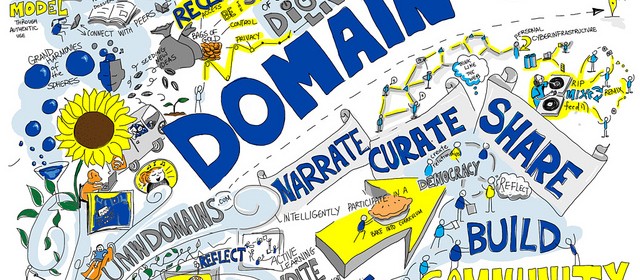
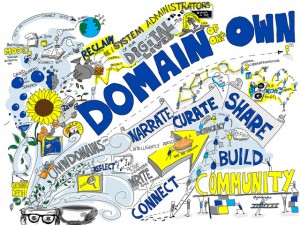
“Domain of One’s Own” by Flickr user Giulia Forsyth
I’m a big fan of the work of Giulia Forsyth. She works in a teaching and learning center, where she helps professors and instructors be more innovative in their teaching practices, and she also works as a visual note-taker and facilitator, which means that she is sometimes employed to go to presentations and meetings and to doodle notes for the meeting.
Check out this four minute video where she gives a quick summary of how she began to take her doodling seriously and where it has led her:
On her Visual Practice page, Forsyth has lots of videos and images explaining how she approaches the task of producing drawings that help her and others to not just grab the information that’s been presented in a class or discussion, but to grapple with the material and better understand it. You can also see numerous examples on her Flickr page, especially her Visual Practice album.
For your Sunday Funnies assignment this week, I want you to create a set of visual notes for one day in one class (other than ENG101) that you are currently enrolled in. You do not need to take your visual notes in real time; in fact, I recommend that you don’t. I recommend that you go to your classes and take notes in whatever manner you normally do, then after class go through your notes and recreate them as visual notes.
You do not need to draw your notes in a digital environment, either, though you are certainly free to do so. If you prefer to doodle with pen, pencil, or marker on paper then do that and once you’re done with your drawing, just scan the pages as JPG files so you can upload them to your site. If you have an iPad or other tablet or would like to draw on your laptop or desktop, then you might try apps like Inkflow or Adobe’s Sketchbook or search for other free/cheap drawing applications. I am completely tool agnostic on this assignment, so make your drawings in whatever manner make sense to you.
Your visual notes do not need to be polished or beautiful or anywhere near as intricate as Forsyth’s. Do try to take this assignment as an opportunity to really engage differently with your material–don’t just make a series of doodles that follow the outline of the lecture or discussion in your notes but try to really translate the concepts and information into a new, visual set of notes.
Once you’ve got your notes, load them onto your course site as a post in your Sunday Funnies category. Make one of your notes pages a featured image.
As you upload your visual notes, take a few moments to reflect on the process and then write a paragraph or two about what you learned during the process of creating your visual notes. Did it help you to understand the course content any differently or better to create notes visually rather than just as text? Did you discover anything new about yourself or the way you think in the process? Did you find it enjoyable or find some aspect of it particularly interesting? Someplace in your reflective text, create a link back to this blog post assignment.
(image credit: “Domain of One’s Own” by Flickr user Giulia Forsyth)

URLs are for computers. They are specific addresses that tell the web browser where to go to fetch data and show it to you in one form or another. The URL for the FAQ page on this site is http://eng101s15.davidmorgen.org/resources/. The URL for the oldest post on the course blog is http://eng101s15.davidmorgen.org/2015/01/how-do-i-use-html-to-format-comments-on-this-site-others/. With a little awareness of the syntax, you can decode that information. If you wanted to read the page or post that I just referenced, you could copy that code and paste it into your browser to get there.
Sometimes people just paste URLs into emails or pages that they’re writing, and some applications will convert those URLs into links so that you at least don’t have to go to the trouble of copying and pasting the code as separate steps to get to the pages referenced. For example, one way to show you Gavin Aung Than’s comic adaptation of a quote by Jim Henson would be to just do this: http://zenpencils.com/comic/150-jim-henson-a-puppeteers-advice/. However, most of the time readers will find URLs confusing and uninviting, and it’s difficult for you to effectively contextualize that information smoothly.
Links are for humans. Links use HTML code to turn URLs into something that is readable and clear for humans. One way to create a link is manually by inserting some HTML code around text, making that text into a link, so
Check out Gavin Aung Than’s <a href=”http://zenpencils.com/comic/150-jim-henson-a-puppeteers-advice/”>brilliant comic adaptation</a> of a quote by Jim Henson.
looks like this in your browser
Check out Gavin Aung Than’s brilliant comic adaptation of a quote by Jim Henson.
Most of the time, though, you don’t need insert links manually. When you’re in your WordPress post editor, you can create a link by highlighting the text or image that you want to become a link and selecting the button that looks like the links of a chain, then pasting the URL into the dialog box. (The general rule of thumb, by the way, is that when you are linking to another page or post on your own site, you should have your link open in the same tab but when you are linking to something outside of your own site, have the link open in a new tab.)
This distinction between URLs and links is important for our class because our learning objectives state that over the course of the semester, you will “demonstrate understanding of audience” and learn to “use and adapt generic conventions, including organization, development, and style” and using links instead of URLs is an important first step in understanding the reading needs of your audience and is an important stylistic and generic convention of writing for the web.
This distinction is also important because using links opens up a whole range of more interesting options for you that are unavailable when you merely drop URLs into your work. Jokes can be goofy commentaries or can offer useful insight on the topic at hand.
(image credit: “Unclickable Link” by Flickr user quinnanya)
Welcome to WordPress. This is your first post. Edit or delete it, then start blogging!
Welcome to WordPress. This is your first post. Edit or delete it, then start blogging!
Welcome to WordPress. This is your first post. Edit or delete it, then start blogging!
Welcome to WordPress. This is your first post. Edit or delete it, then start blogging!
Welcome to WordPress. This is your first post. Edit or delete it, then start blogging!