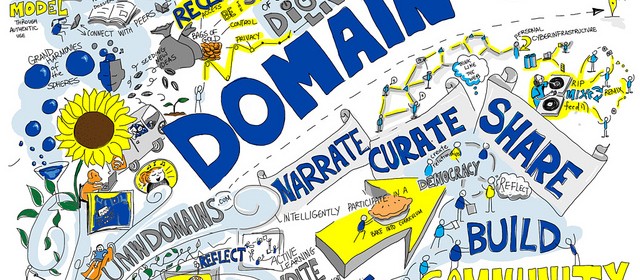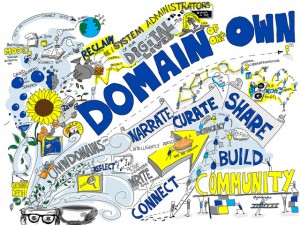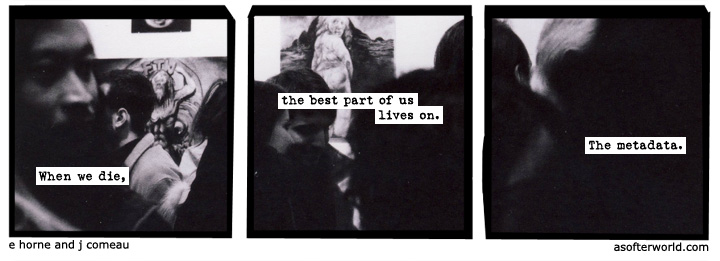Sunday Funnies 5: Mapping Tracing Persepolis
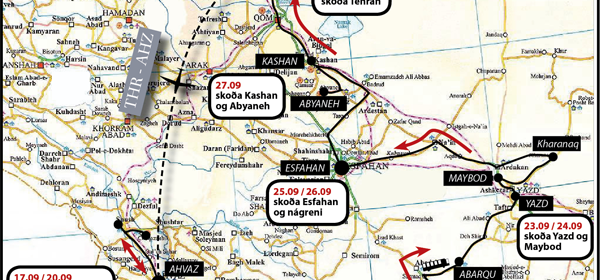
Due: 2/29
For this week’s Sunday Funnies project, you will make a map of one of your peer’s Tracing Persepolis projects.
- First, go this spreadsheet and add your name in the right-hand column next to the student project that you will map. By the end of tonight, every student on the left-hand column should have one and only student signed up to map their project in the right-hand column.
- Find the student’s post in the course feed, read that student’s statement about his or her goals for the project, and follow the link posted to the splash page. Read carefully through the pages and subpages that make up the project and think about the claims this student makes.
- Draw a map, or a diagram, that visually represents the project as a whole. You can draw your map by hand and then scan it to include in your post, but I encourage you to think about using mind mapping software (like bubbl.us, text2mindmap, or XMind) to create your diagram. Part of the purpose of your diagram is to create a reverse outline ((Here is a handout on reverse outlining. It does not apply exactly, because it assumes a linear, thesis-driven argumentative essay, which is not exactly what you are doing with the Tracing Persepolis pojects. However, the basic outline for how reverse outlining works are still applicable.)) of your peer’s argument, so one component of your map should be to include a list of the main ideas for each page of the project. Try to also represent the ways in which the different pages relate to each other (especially if they are internally hyperlinked to each other, represent the paths of those hyperlinks as best you can).
Your primary purpose with this Sunday Funnies assignment is to create a visualization that will help your classmate to see his or her argument as clearly as possible so that opportunities for revision become clear. Your peer should be able to hold your visualization up against his or her project and use it as a tool to ask whether the argument is laid out as clearly as possible, whether claims are fully supported, whether there are additional points to pursue from here, and whether the argument is convincing. (You do not need to answer any of those questions for them, but your visualization should help them to answer those questions for themselves.)
Your secondary purpose is to better understand how your peer has shaped this project with an eye towards better understanding and revising your own argument. Hopefully, in the process of mapping out a peer’s project, you will identify aspect of your own argument that you might think about differently.
(image credit: “My trip to Iran” by Flickr user Örlygur Hnefill)